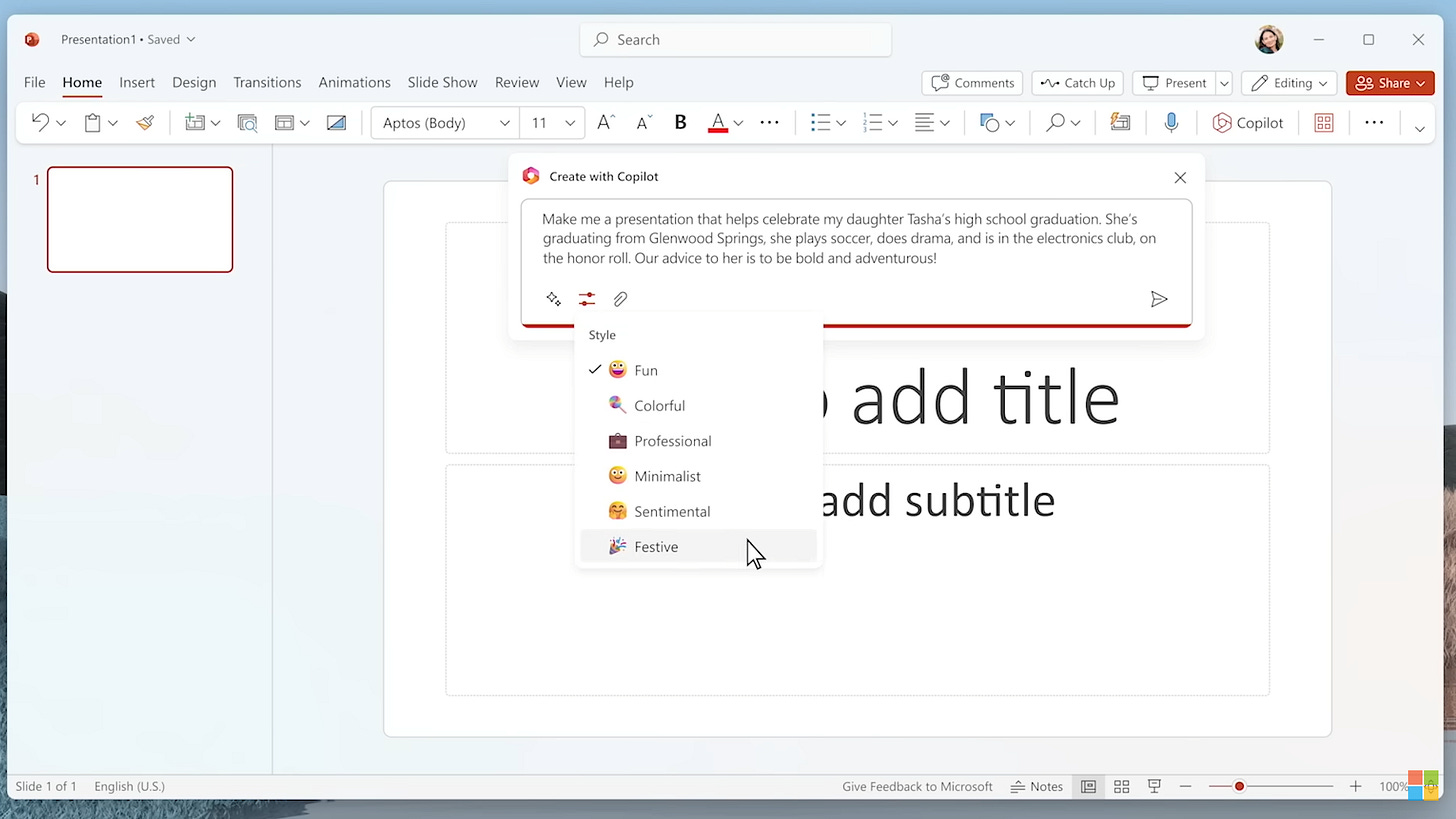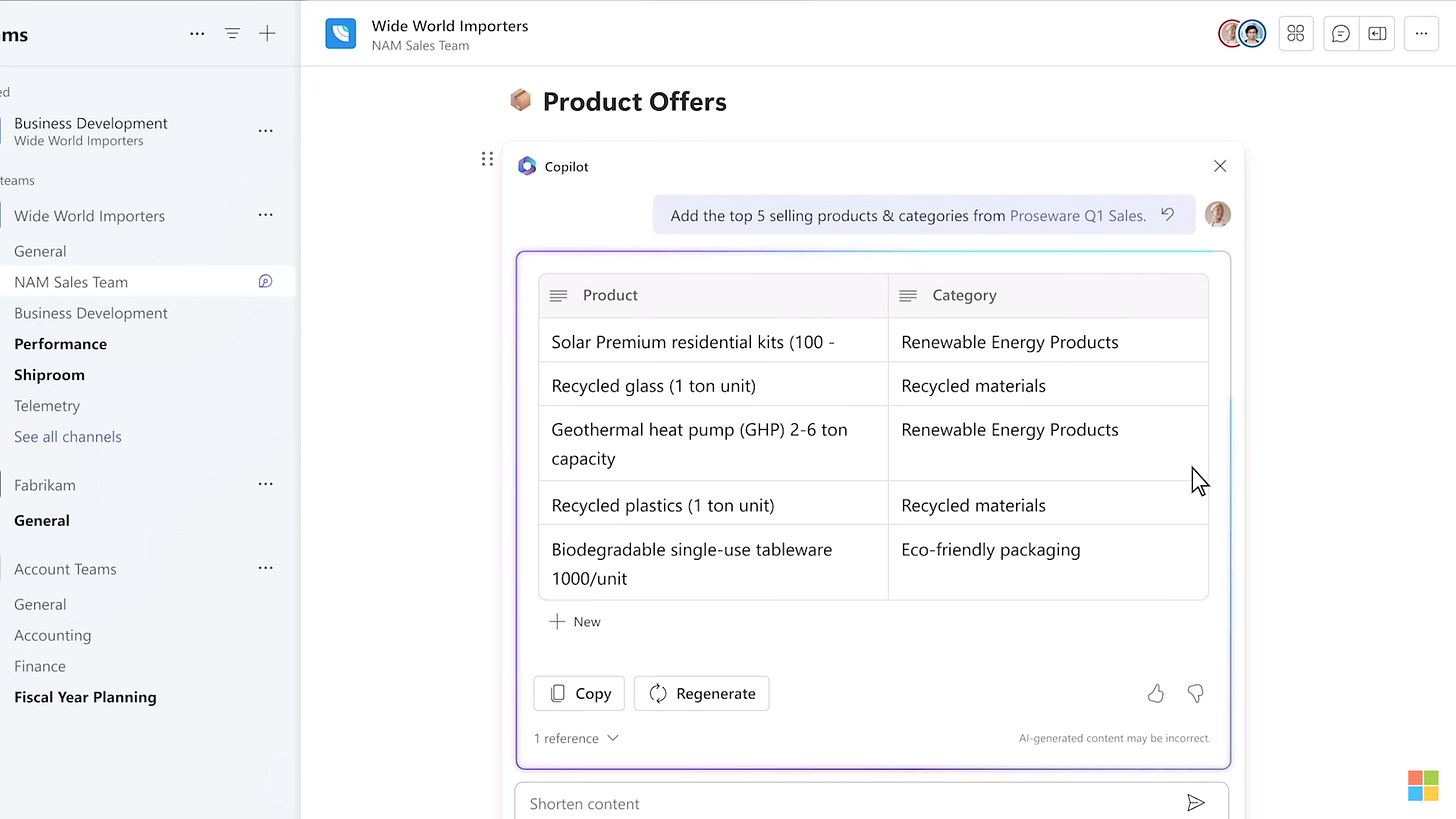Microsoft 'Future of Work with AI' (part 1): Recap
Microsoft launched their The Future of Work With AI event, and it has big ramifications of how the rest of the enterprise software industry will play out (see part 2)
The whole video is ~36 minutes but there is also a condensed ~8 minutes version (link).
Key features previewed
Outlook: Copilot can draft emails by pulling information from all your other Microsoft data such as OneNote, Teams, Excel, Word docs, etc.
PowerPoint: Copilot can generate a PowerPoint presentation in the style of your choosing, automatically pulling photos from OneDrive, and context from other Microsoft data
From there, you can edit the PowerPoint simply using a chat interface such as adding additional slides, rewriting the text (e.g. more concise or different style), add slide animations, and even add speaking notes
Word: Copilot can draft Word documents by pulling information from other Microsoft files of your choosing (e.g. PowerPoint slides you just created, emails, or OneNote)
Copilot can also format the Word doc in the style of a previous Word doc that you have created
OneNote: Copilot can draft plans, generate ideas, create to-do lists, organize information, and also transform existing text e.g. summarizing, rewriting, formatting, and adding visual context, etc.
Excel: can perform data analytics using simple chat interface, e.g. “summarize three key trends in the sales data”
It can generate new sheets, create tables and charts to answer specific questions, e.g. “show a breakdown of sales growth”, “add color coding to the tables”, “add projected trend”
Teams: provide meeting recaps (both past and live meetings), summarize Team chats, generate Team status updates, etc.
Viva Sales: Viva Sales is Microsoft’s intelligence CRM add-on that can prepare sales meetings, listen in on sales calls and provide relevant information on the fly, recap calls and outline next steps, generate follow-up emails with the customer, and feeds all the information back into the CRM system.
Works with either Microsoft Dynamics 365 CRM or third party CRM software like Salesforce
Loop: Notion-like product for workers. Users can collaboratively work on a shared canvas with the help of AI, e.g. can automatically pull data from Excel
Business Chat: effectively it is Bing Search for your company data. Business Chat searches across emails, files, meetings, chats, documents, calendar and other data to surface the data you need, e.g. Copilot can prepare for a client meeting by summarizing everything that has happened since the last meeting.
Can work from Microsoft365.com, Bing or in Teams
Note this has negative implications for enterprise search solutions such as Elasticsearch which uses indexing against databases to retrieve company data
Impact of AI on the way we work
The transformative impact of AI on the way we work is unparalleled, with the only comparable shift being the introduction of Excel and spreadsheets in the 1980s, which significantly boosted worker productivity.
The demonstration revealed that a substantial amount of work can now be conducted through a chat interface. This approach already applies to about ~20% of today's workforce, i.e. managers! These individuals have moved away from tools like Excel and PowerPoint, delegating their use to graduates and associates who act as an abstraction layer for applications. Managers then simply review and approve decisions.
Now, all workers can have their own associate in the form of Microsoft 365 Copilot as an abstraction layer.
Traditionally, managers would instruct associates to perform a task ("X").
Associates would then use an application's graphical user interface (GUI) to carry out the assigned work.
With Microsoft 365 Copilot, associates can assume the role of managers and use chat to give instructions for completing tasks. The only difference is that they need to provide more specific directions (e.g., "do X by performing A, B, and C").
As Microsoft eloquently puts it, Copilots will remove the drudgery from our daily tasks and jobs, freeing us to rediscover the joy of creation.
Disclaimer: The content provided in this article is for informational purposes only and should not be considered as financial advice. The author is not a financial advisor, and this article does not constitute a recommendation to buy or sell any securities or make any investment decisions. Readers are encouraged to conduct their own research and consult with a qualified financial professional before making any financial decisions.